安装 Git
参考:Mac 安装 Git
配置 Git
1 | # 1、配置 Git(输入你的 GitHub 用户名 和 邮箱) |
4)、打开 GitHub keys 设置
》》》添加 SSH key,起个名称,把上面的 pub key 全部复制进去。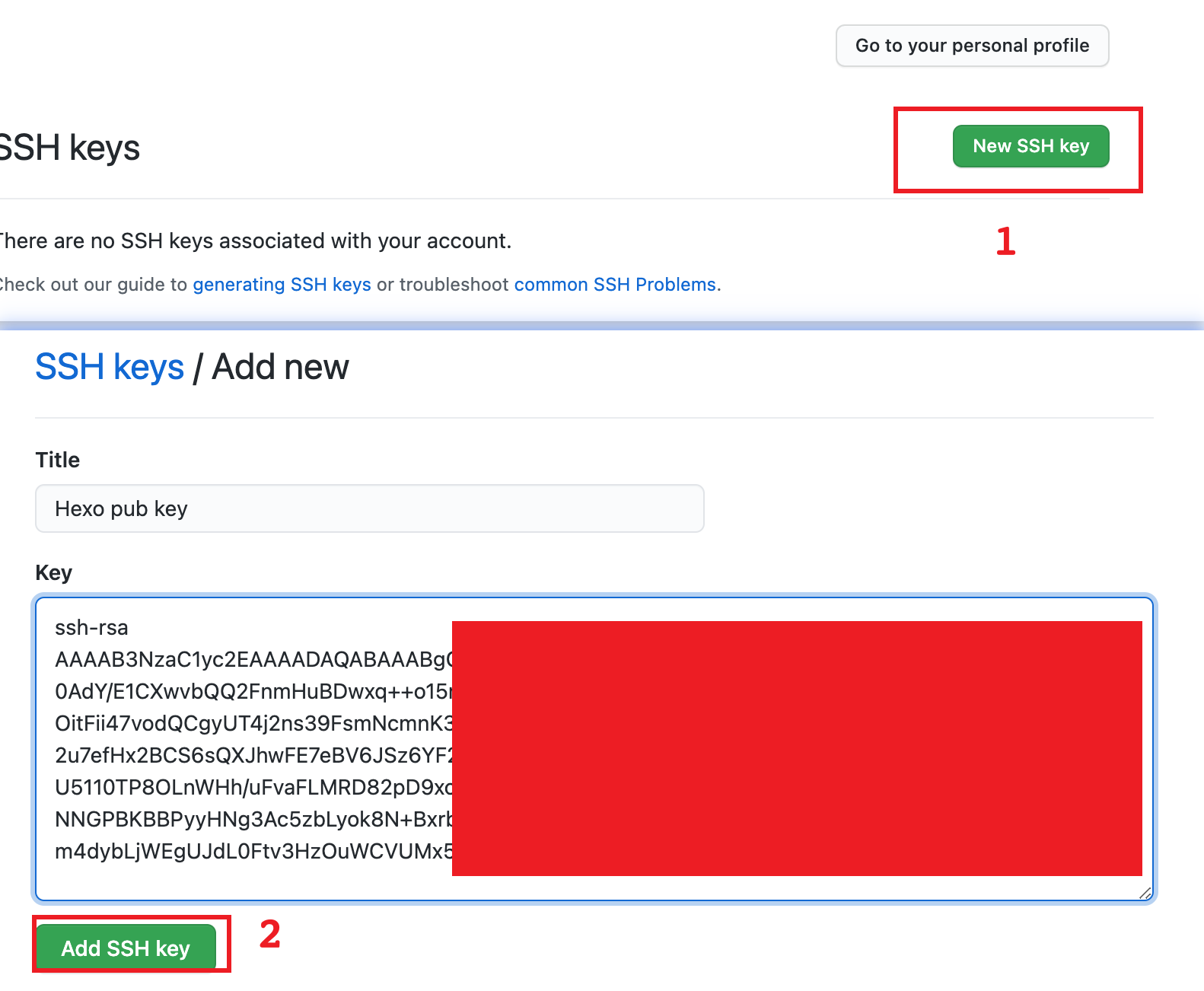
1 | # 5、测试连接 |
安装 Node.js
2021-01-27 17:42:12
1 | # 1、安装 Node.js |
安装 Hexo
1)、安装:npm -g install hexo-cli
1 | # 1、安装 |
搭建新博客
1 | # 1、初始化博客,会在当前目录创建 blog 文件夹 |
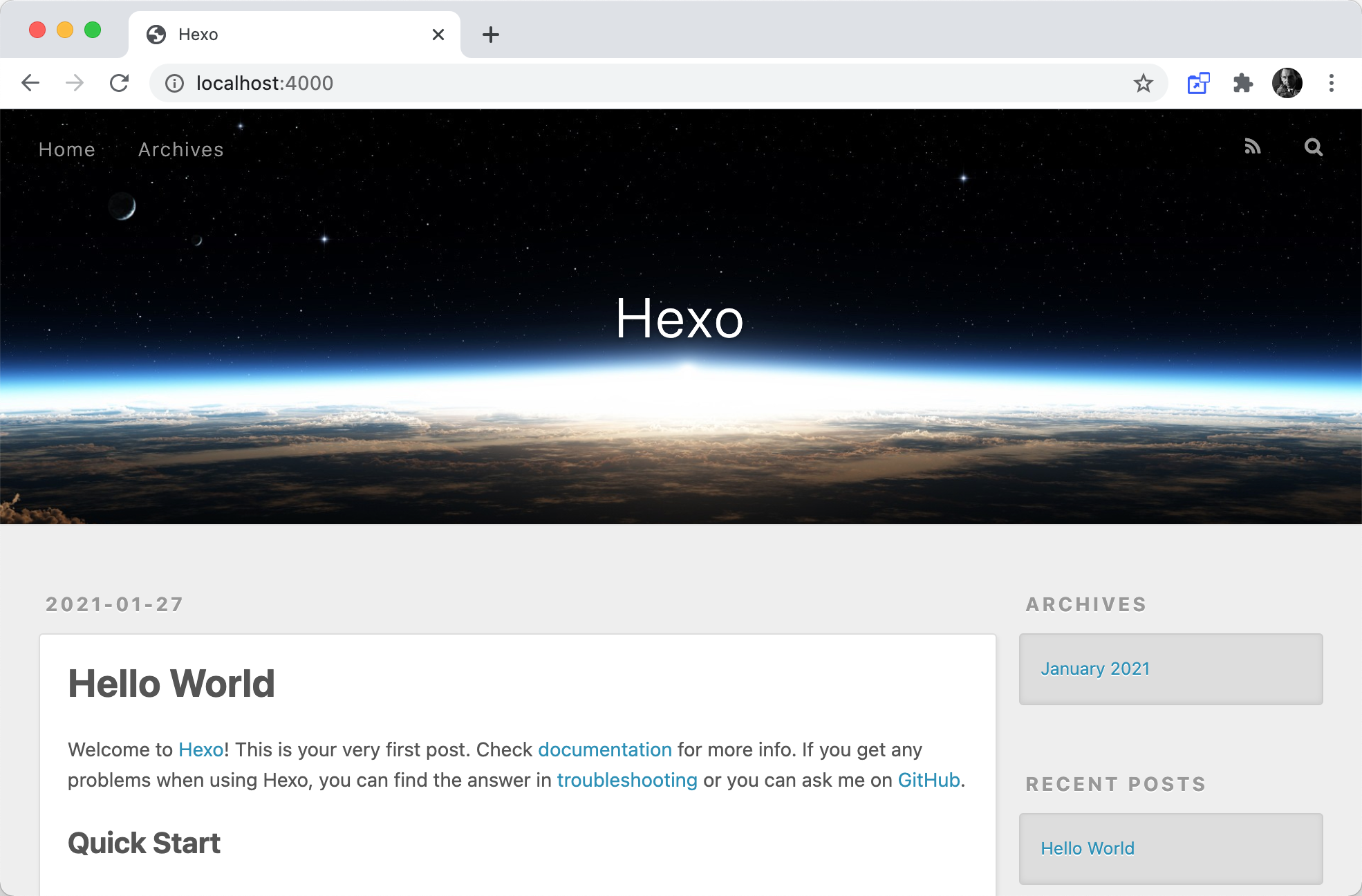
安装 SVN
2021-01-27 18:22:17
1 | # 1、安装 SVN |
SVN 检出指定目录
1 | # 检出指定目录(想检出什么目录,在后面追加目录名即可) |
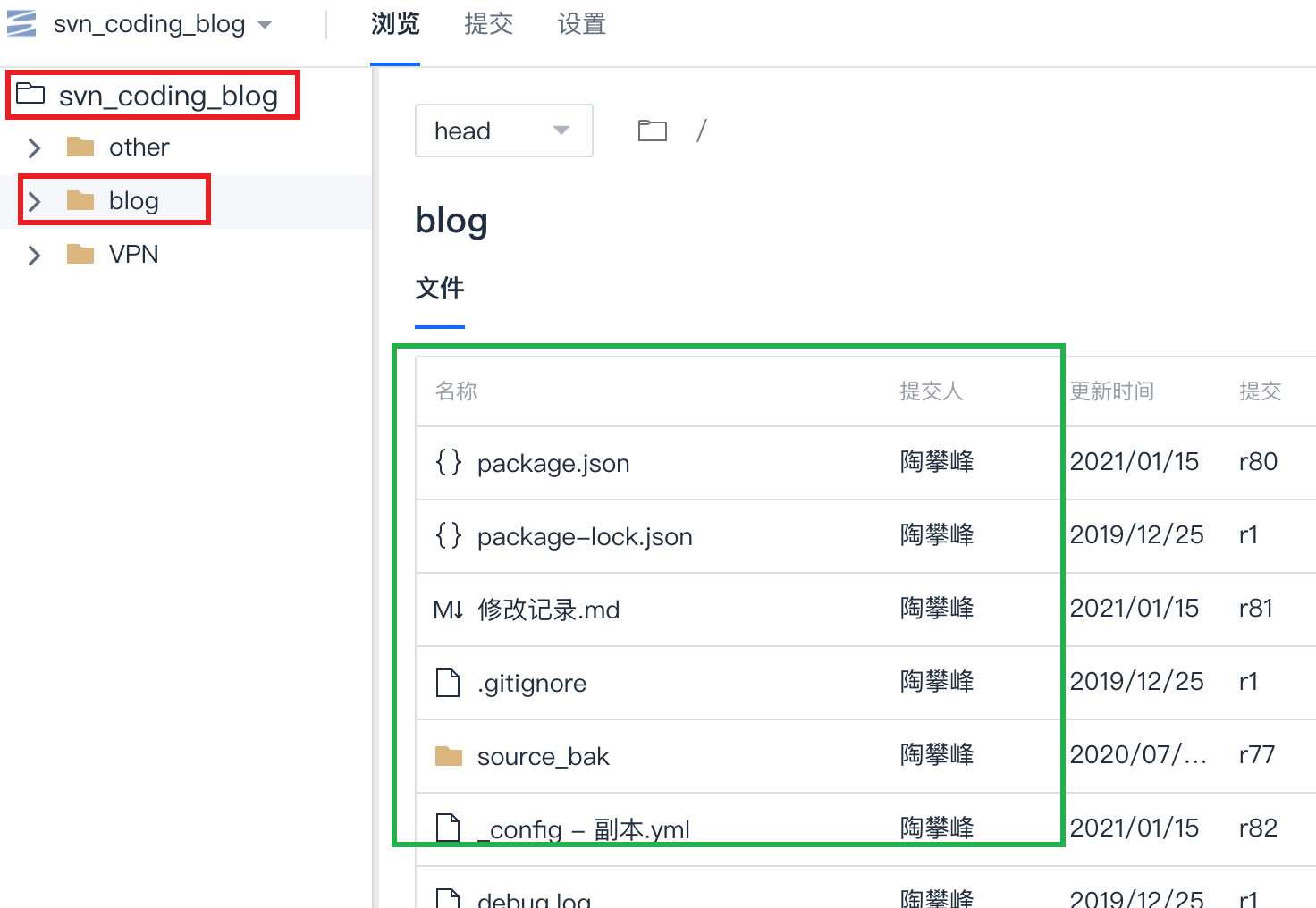
博客同步到 Gitee
1)、创建仓库(事后我才发现,竟然写成了 blob,应该是 blog 的呀~!!!就先暂时这样吧。)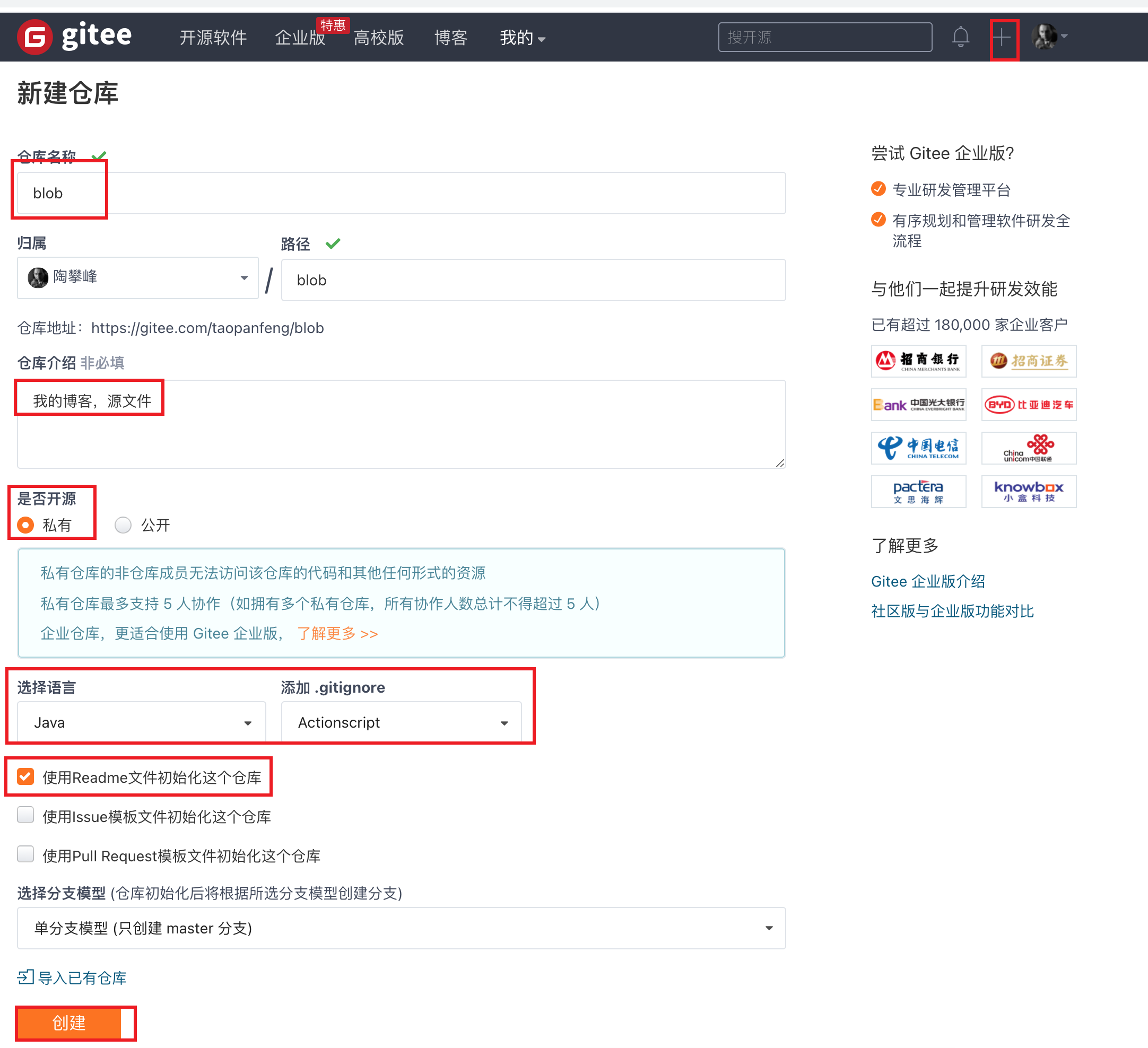
2)、IDEA 导入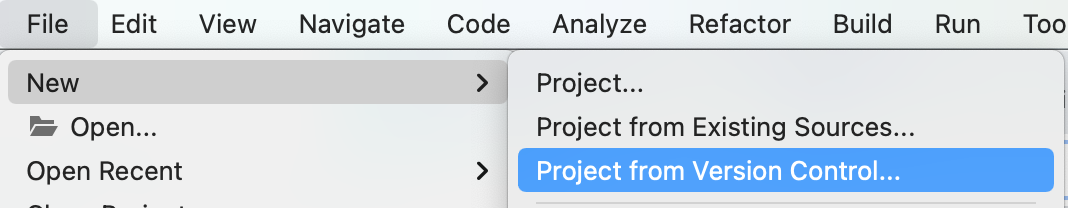
3)、本地目录,准备上传到 gitee 仓库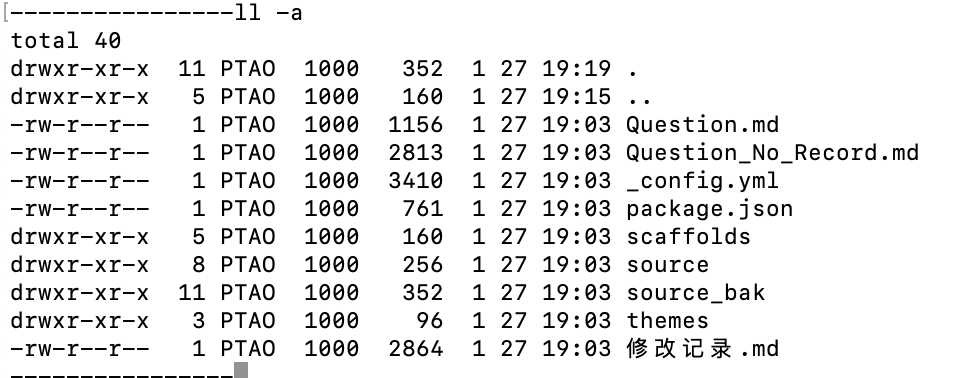
4)、导入(gitee => IDEA)
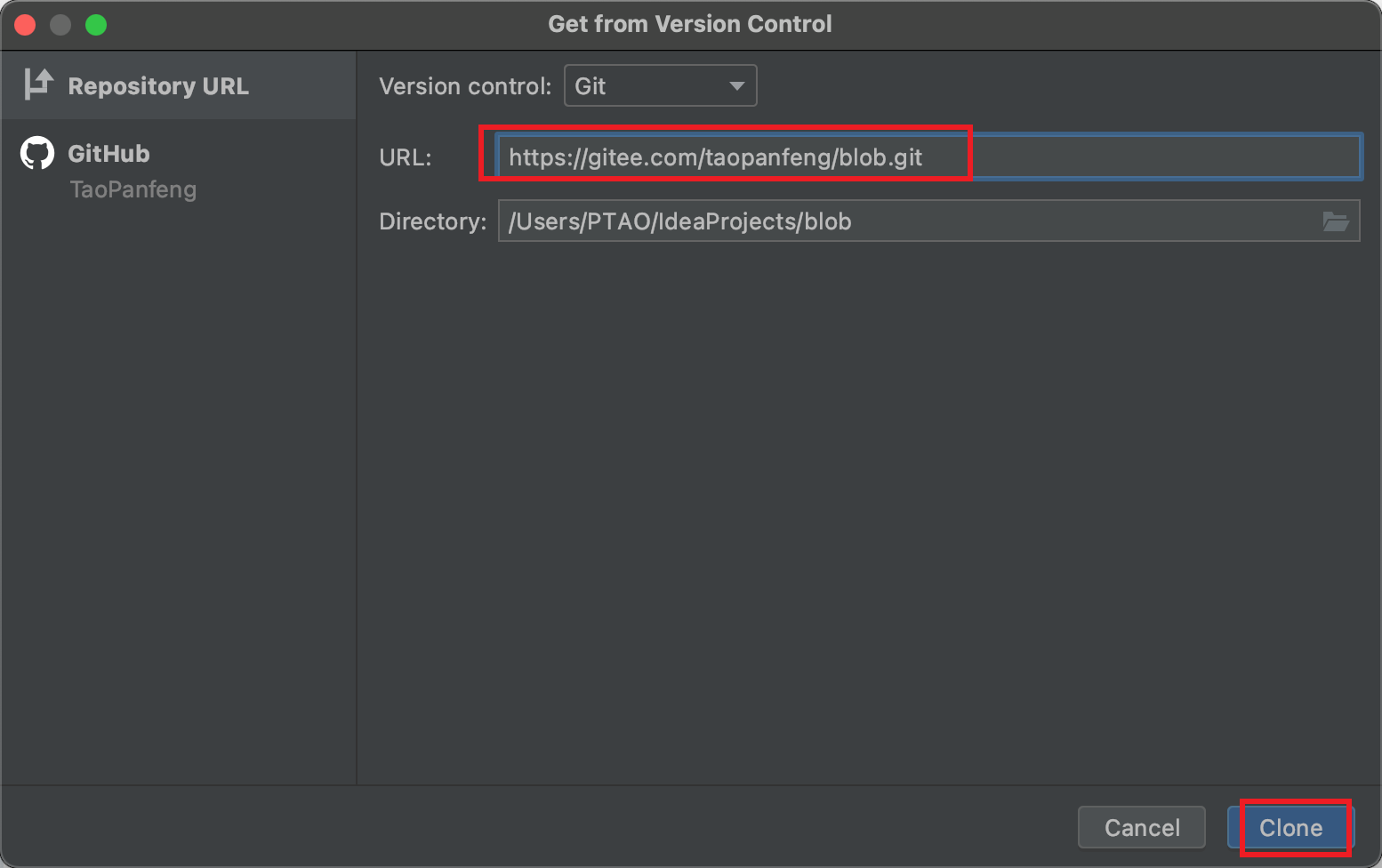
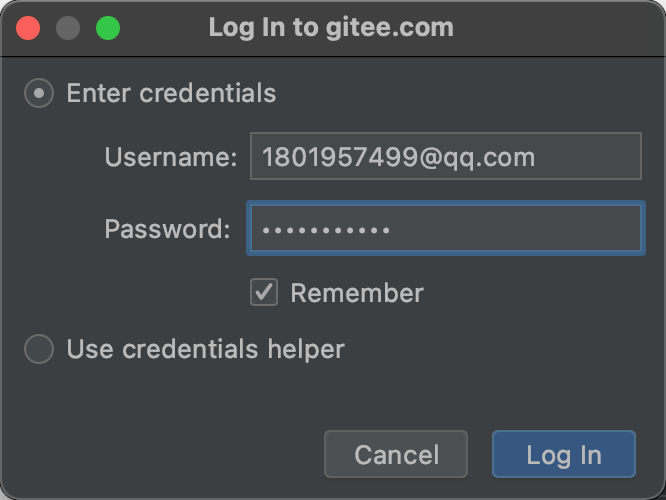
5)、把所有东西移动到 IDEA 项目中
1 | ----------------pwd |